Install and Configure Resetperms in OpenMediaVault
This article walks you through how to install the resetperms plug-in for OpenMediaVault (OMV). This is a very handy plug-in especially if you copy large quantities of files into or out of a remote location and need to adjust permissions. As I read this back that is an awful lot of ‘in’s.
I will take resetperms any day of the week, as opposed to the awful kicking and screaming that inevitably occurs after I have copied tera-bytes of information only to find out that I do not have the necessary permissions to work with the files and folders on a different machine. Nasty business, that.
In order to install resetperms, the docs for OMV recommed using wget athough I did not use this preferred method as I was not able to install the plug-in.
Using the preferred method resulted in the following errrors:
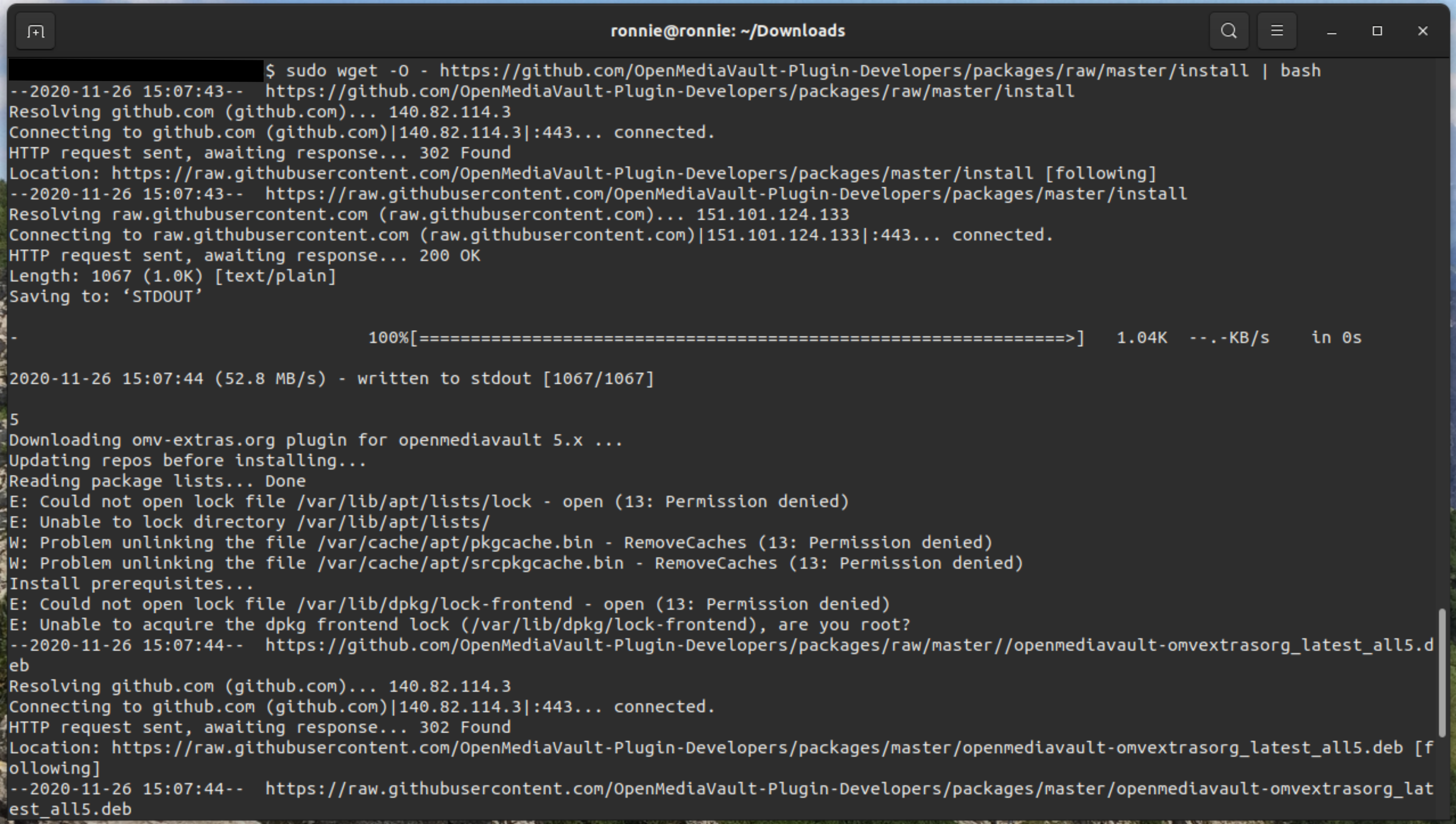
Well well then.
Seeing a permission denied message when trying to work with my files is not what I want! What I want instead is more along the lines of:
GIF courtesy of Beeld en Geluid Labs on Giphy.
Setup
Thinking it had something to do with SSH, I attempted to install directly on the host machine but did not fare much better. It might have had something to do with me not enabling the root user during installation; call me crazy but I would rather leave this account disabled and only allow a very very select few of my users to upgrade to the Super User as required. I also tried to modify my DNS settings in resolv.conf as suggested by this post; unfortunately this did not work and I ended up having to re-boot the host! Post-host. That rhymes. There’s a poem about computers in here somewhere.
After several unsuccessful attempts I proceeded with OMV’s alternate method for installing plug-ins. I downloaded the relevant package from this link to a client computer and then uploaded it to OMV in the Plugins tab:
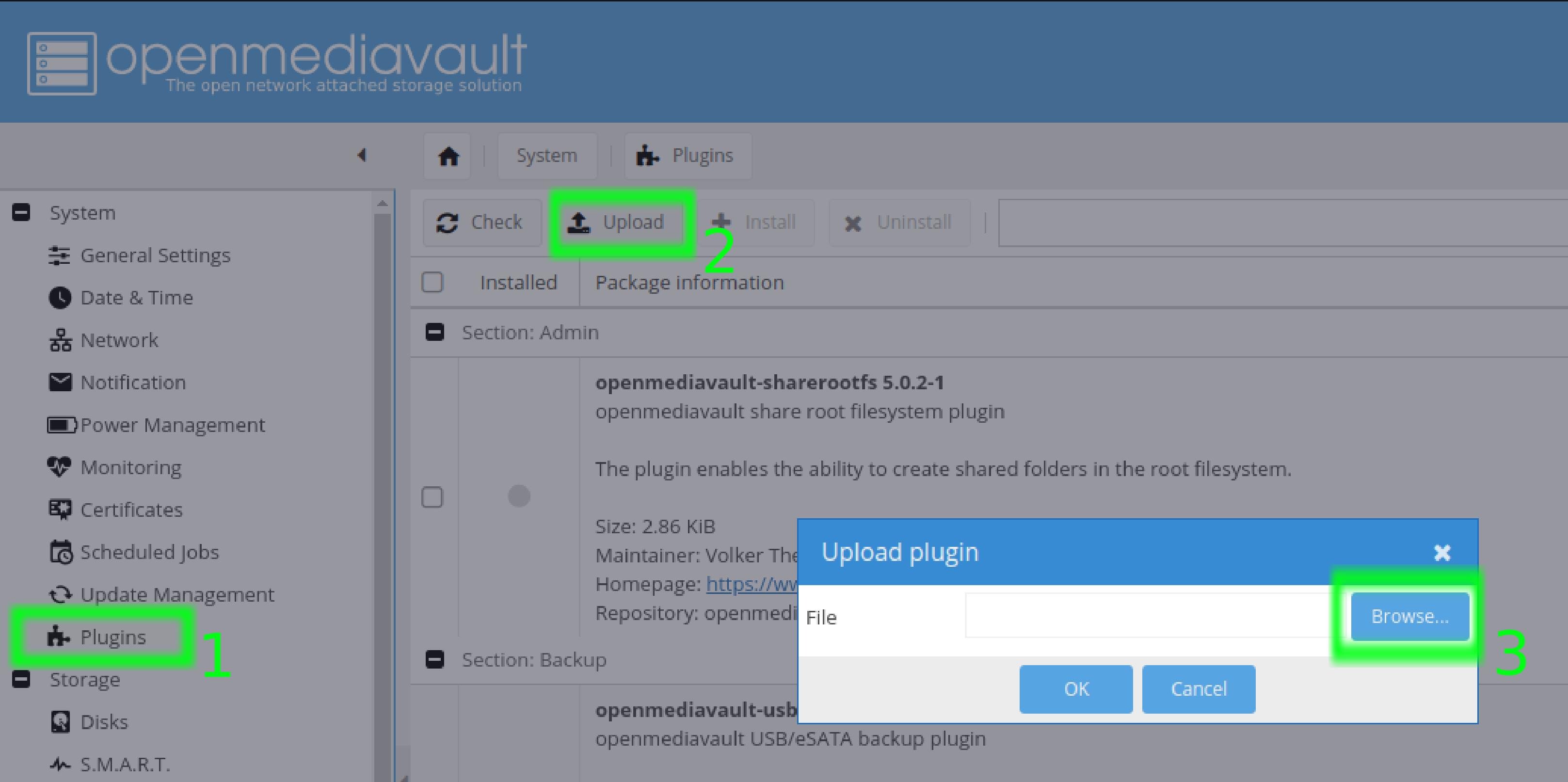
Once uploaded, I clicked Install then clicked yes when prompted.
If all went well the OMV-Extras plug-in should now be installed, horray!
Next I went to the OMV-Extras page and enabled the Extras repo, making sure to click save in the process.
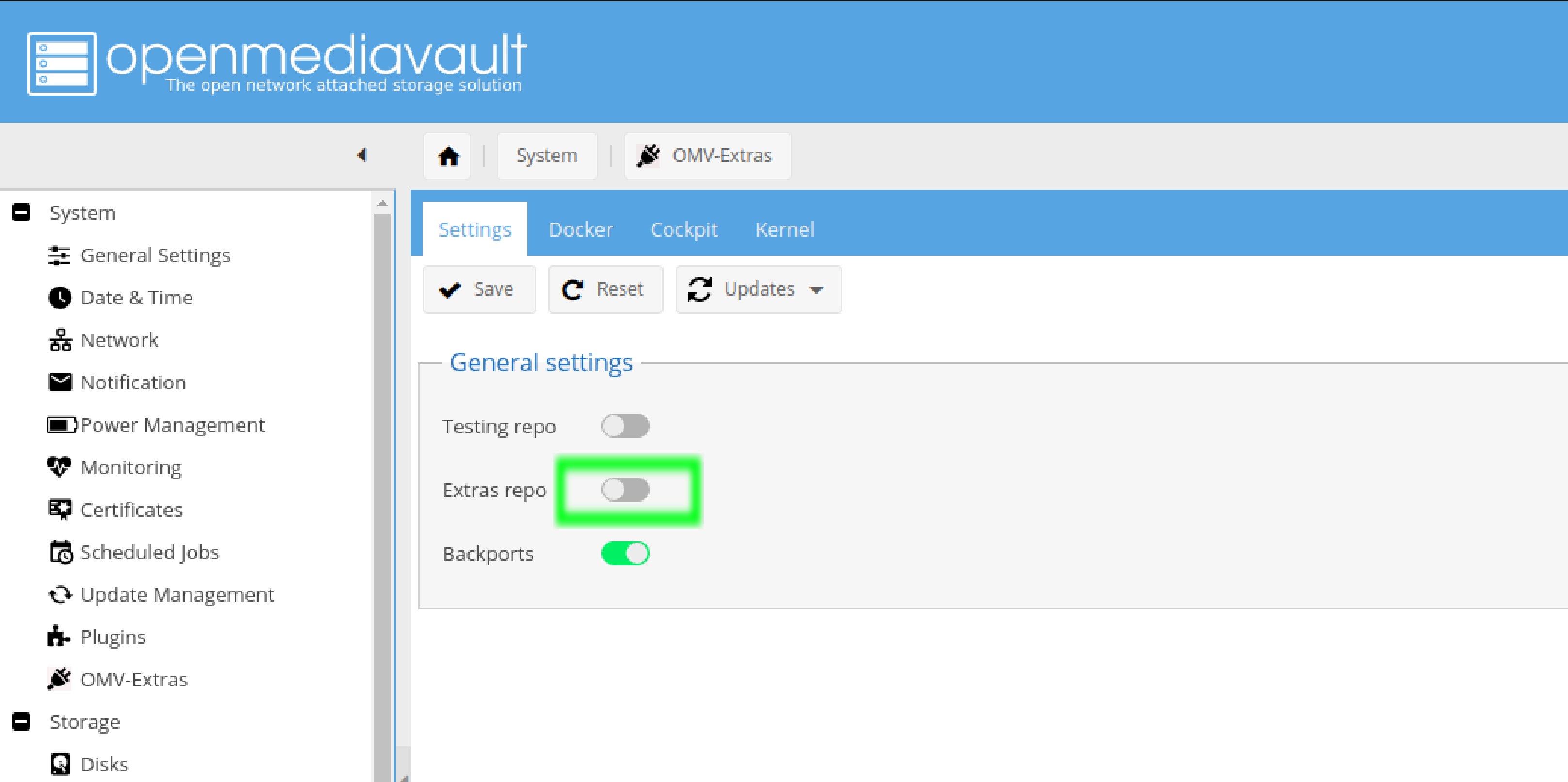
I then attempted to install the resetperms plug-in. Back in the Plugins page, I typed ‘reset’ in the search bar then selected the check-box to install resetperms:
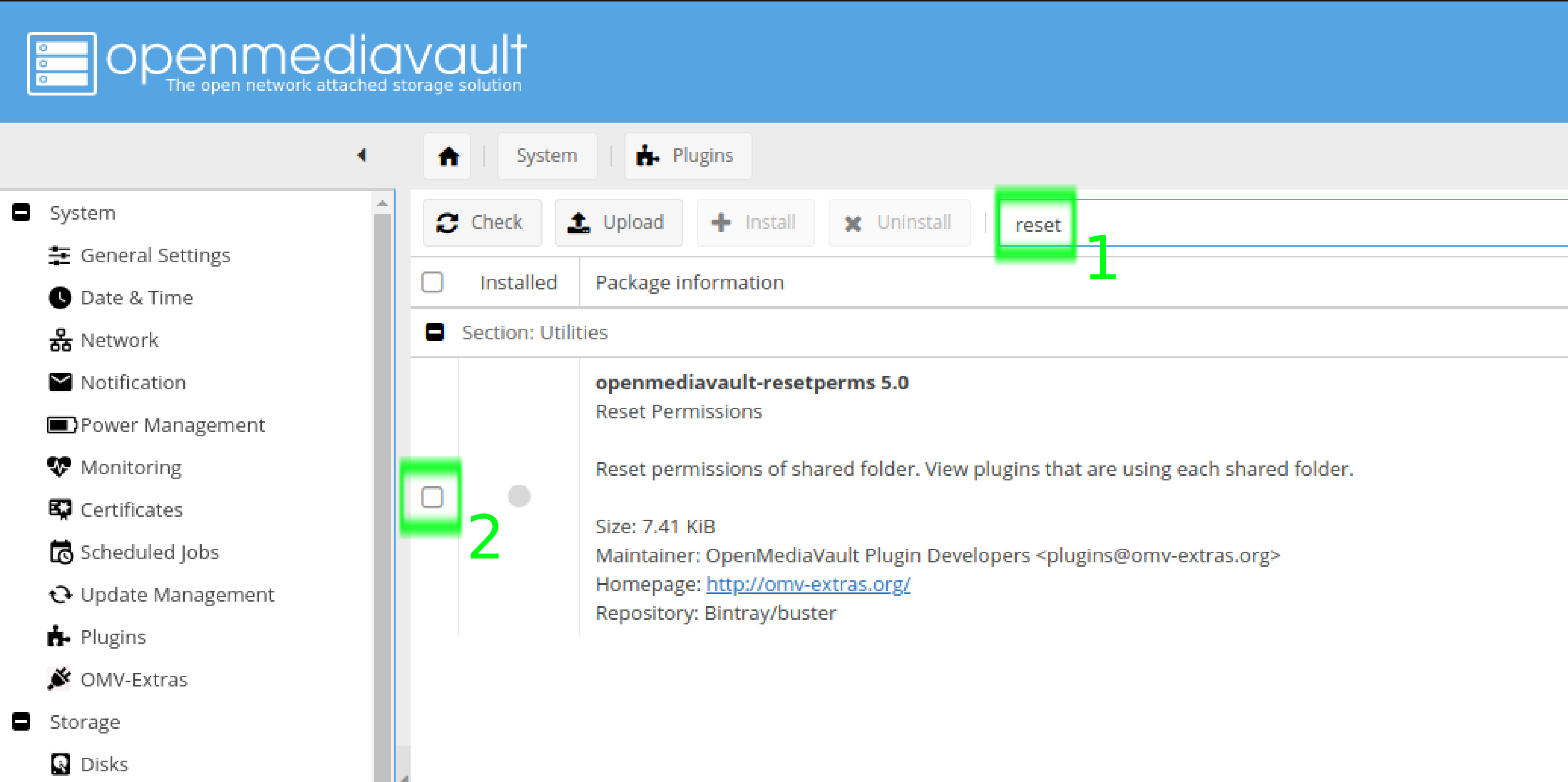
I clicked Install then clicked yes to complete the installation.
If all went well we should all have resetperms installed in OMV, congratulations!
Postscript
I wrote this article in the midst of setting up a new network-attached storage. At the beginning of this little journey I used OpenMediaVault but eventrully moved away from it in favour of good ole’ Bash scripting mixed with a dash of Python. More on this in other posts!
Do you have any experiences with OpenMediaVault? Good, bad or otherwise?

